What is Automation Testing?
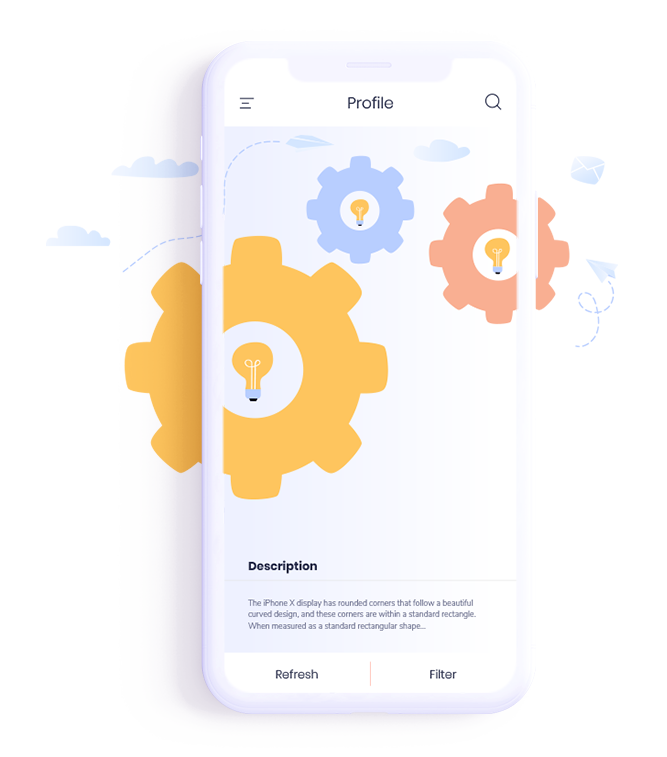
Automation testing for mobile apps is a way of testing apps in which software tools are used to automate the process of executing test cases. Software developers do this to ensure that the app functions as intended and to identify any bugs or issues that need to be fixed.
When it comes to mobile app development, automation testing is particularly important because it allows developers to quickly and efficiently test the app on multiple devices and platforms. This is critical for ensuring that the app works as intended on a wide range of devices and operating systems.
What Types of Automation Testing Exist?
There are many different types of automation testing that can be used for mobile app development, including unit testing, integration testing, service testing, acceptance testing, and service operation testing. Each of these types of testing has its own specific purpose and is used at different stages of the development process.
In the example below from LG U+ Quality Innovation Center, we can see the automation testing used at each level.
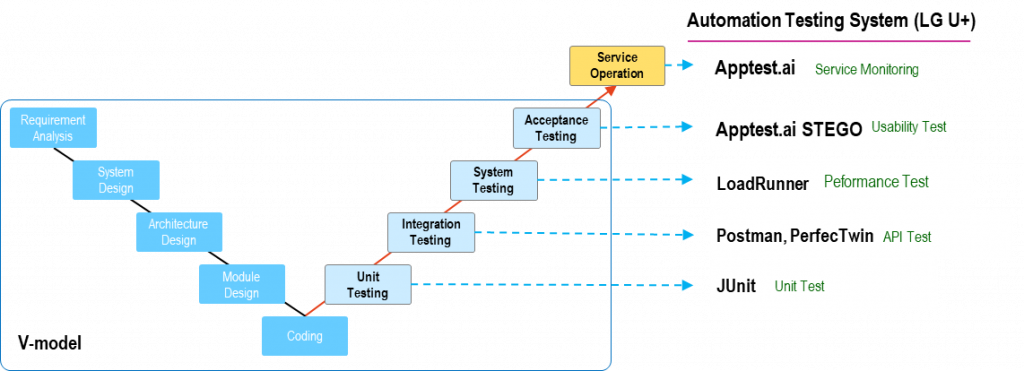
- Unit testing, for example, is used to test individual units of code. This is often done by developers themselves, and it helps to identify bugs and issues early on in the development process.
- Integration testing, on the other hand, is used to test how different units of code interact with one another. This is typically done by a dedicated testing team and is used to ensure that the app functions as intended when all of the different units of code are brought together.
- Service testing is conducted to verify that the app’s services and APIs function correctly. This testing ensures that the backend services communicate properly with the frontend and meet performance requirements.
- Acceptance testing is the final stage of testing before release. It is done to ensure that the app meets the requirements of the client and is ready for release. This type of testing is often done by the client themselves, or by a dedicated testing team. Apptest.ai’s Stego product was used in this case by LG U+.
- Service operation testing is performed after deployment to ensure that the app operates correctly in the live environment. It involves monitoring the app’s performance, stability, and reliability under real-world conditions.
How Long Does Automation Testing Take?
The length of time that automation testing takes can vary depending on several factors, such as the size and complexity of the app, the number of test cases that need to be run, and the resources available for testing.
For a small, simple app with a limited number of test cases, automation testing might only take a few hours or days. However, for a larger, more complex app with many test cases, automation testing could take weeks or even months.
Another factor that can affect the length of time that automation testing takes is the resources that are available for testing. If a dedicated testing team and a large number of test devices are available, automation testing can be completed more quickly. However, if resources are limited, the testing process may take longer.
How Often Should Automation Testing Be Run?
Automation testing is an ongoing process, and it is not a one-time event. As the app is updated or new features are added, new test cases will need to be created and run. This means that the total time spent on automation testing will continue to grow as the app continues to evolve.
It’s always good to have a testing plan and a realistic schedule before starting the automation testing process. It is also important to have a dedicated team in charge of the testing and a good test management tool to monitor the progress and results of the test cases.
Why Is Automation Testing Important?
If automation testing is not done correctly, there can be several negative consequences for the development and release of a mobile app. Some of the most common issues that can arise include:
- Bugs and defects: Automation testing is designed to identify bugs and defects in the app, so if it is not done correctly, these issues may go unnoticed and end up in the final release of the app. This can lead to poor app performance, crashes, and user dissatisfaction.
- Increased development costs: If bugs and defects are not identified during automation testing, they may need to be fixed later on in the development process. This can be more time-consuming and costly than identifying and fixing them early on.
- Delayed release: If bugs and defects are not identified during automation testing, they may need to be fixed before the app can be released. This can delay the release of the app and can negatively impact the development team’s reputation.
- Poor user experience: Undetected issues can lead to a poor user experience, resulting in negative app reviews, low app ratings, and a decrease in app downloads.
- Inconsistency: Inadequate testing might not cover all test cases and scenarios needed to ensure that the app works consistently across all devices and platforms, making the app unreliable.
To avoid these issues, it is important to ensure that automation testing is done correctly. This includes having a detailed testing plan, creating accurate and comprehensive test cases, and using the right automation tools. It is also important to have a dedicated testing team in charge of the testing process and to use a good test management tool to monitor the progress and results of the test cases.
By adhering to these best practices, developers can ensure a smooth development process, timely releases, and a high-quality app that meets user expectations.