Simplifying Device-to-Device (D2D) Testing with Apptest.ai

Apptest.ai simplifies automated testing for device-to-device interaction flows—no scripting, no manual setup, and no emulators required.

1. Why D2D Testing Matters
Most mobile apps operate across multiple devices—not just one. Features like messaging, video calling, and notifications rely on seamless interactions between users on different devices.
These kinds of device-to-device flows involve tight coordination between actions and reactions, timing accuracy, and dynamic UI transitions. However, most test automation frameworks are built for single-device scenarios—making it difficult to validate multi-device behavior without manual setup or complex scripting.
2. What Is D2D Testing?
D2D testing refers to automating app scenarios that involve real-time interactions between multiple devices. It enables teams to verify how one device’s action triggers a response on another, in a way that reflects real-world multi-device usage.
Here are some examples of D2D test scenarios:

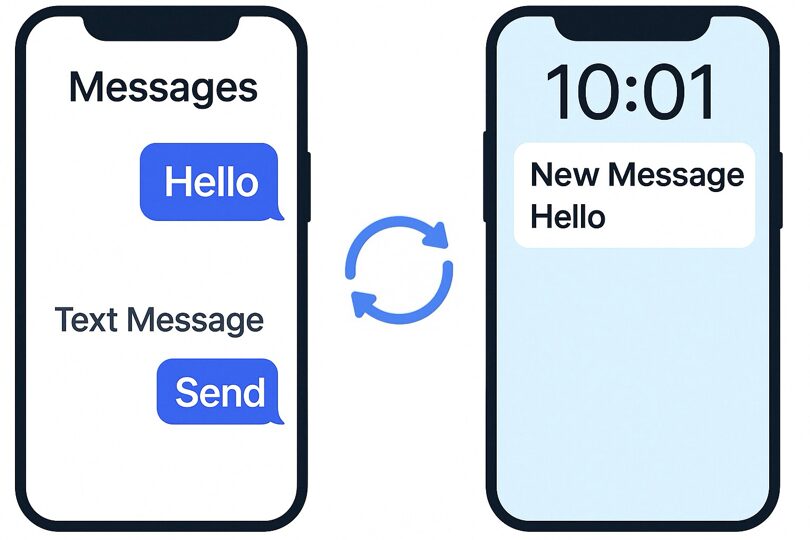
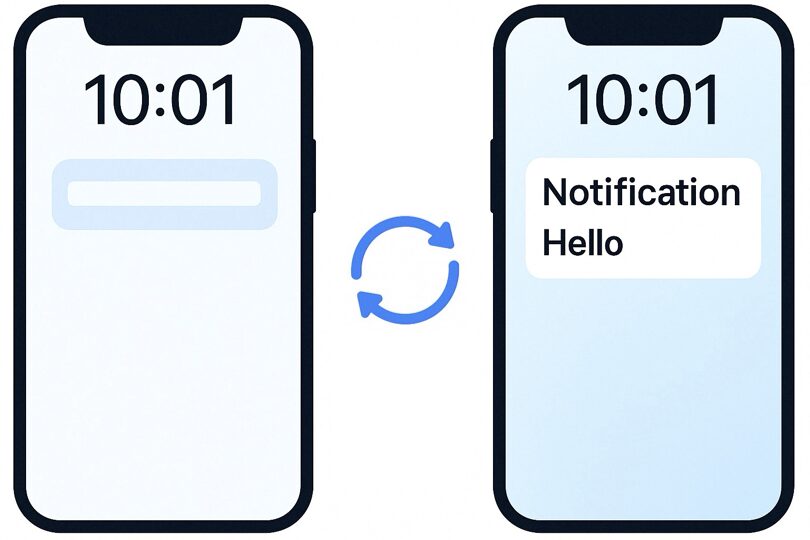
They’re a core part of how messaging and collaboration apps work, but still surprisingly hard to automate without the right multi-device tools.
3. Why Is D2D Testing Hard to Automate?
⏱ Timing and Synchronization
Coordinating actions across devices requires precise control over timing and state alignment. Even small delays or mismatches can break expected behavior.
🔄 Dynamic UI Flows
Real-time events—such as call notifications or chat updates—can trigger instant UI changes that are difficult to detect or confirm through conventional test scripts.
⚠️ Lack of Repeatability
Manual D2D testing is resource-intensive and prone to inconsistency. Repeating the same interaction flow across multiple devices without automation is both time-consuming and error-prone.
Because of the high complexity involved—across concurrency, UI state, and repeatability—D2D flows are often difficult to fully cover in typical test environments.
4. How Apptest.ai Solves the Challenges of D2D Testing
To address these challenges, Apptest.ai offers a no-code, cloud-based testing platform that lets teams build, execute, and monitor D2D scenarios reliably and efficiently.
✅ Automating Device Timing and Sync With Ptero
Timing precision is critical in D2D testing. For instance, when one device sends a message, the other must respond at the right moment.
Ptero synchronizes device start times and dynamically manages timing during execution. This allows interaction flows to play out with the accuracy required to simulate real usage—without scripting or manual timing adjustments.
✅ Tracking and Automating UI Behavior With Stego
Stego automatically detects UI elements on each device and lets you define multi-device interaction flows through a visual, drag-and-drop interface.
Non-developers, including PMs and QA engineers, can create and maintain test scenarios with full control over expected behaviors at every step.
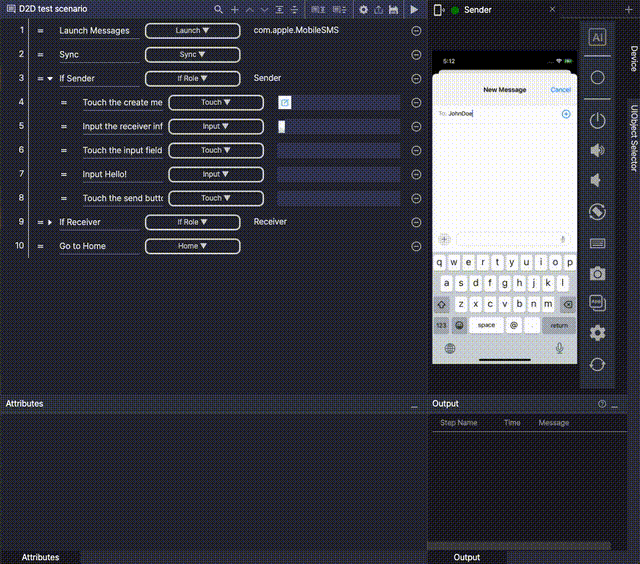
✅ Repeatable, Monitored Testing With Ptero Manually reproducing D2D tests is difficult and rarely consistent. Ptero automates the process across real Android and iOS devices hosted in the cloud—no emulators involved.
You can:
- Schedule recurring test runs
- Monitor whether expected screens appear at each step
- Get immediate alerts if a screen fails to load
These capabilities help teams stay ahead of the timing and coordination challenges that make D2D testing so difficult.
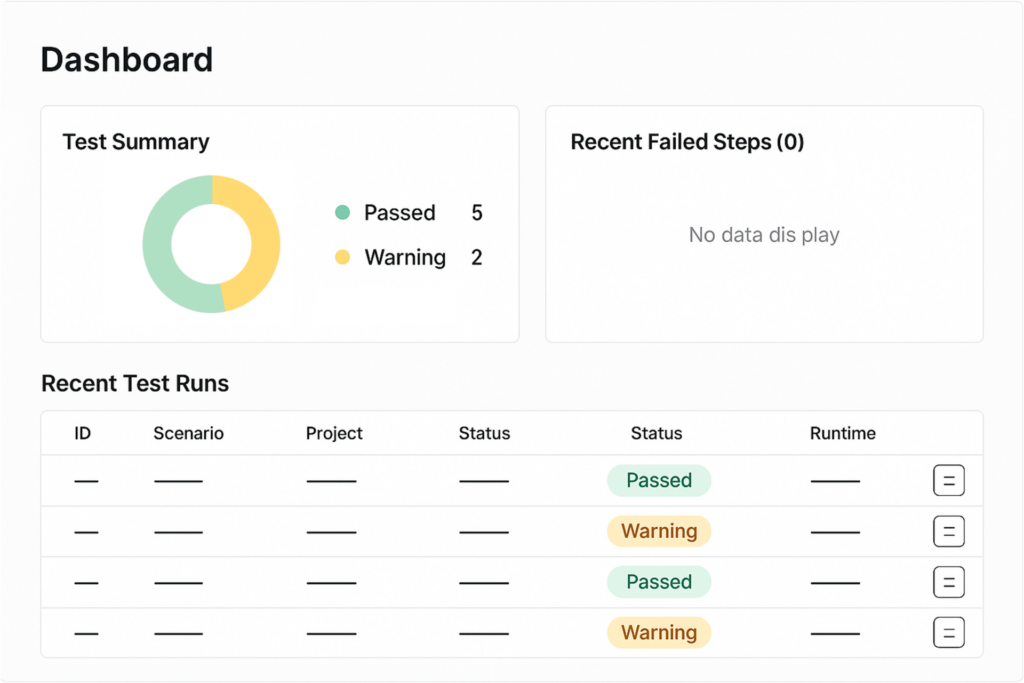
5. From User Flows to Automated D2D Tests
Here are common multi-device interaction scenarios that Apptest.ai helps automate:
💬 1:1 Messaging
A sends a message, B receives and replies immediately Validates: Message delivery and push notification
🎥 Video Call Flow
A initiates a call → B accepts → call ends automatically after 10 seconds Validates: Call signaling, screen transitions, and response timing
👥 Group Chat Behavior
A posts a message → B and C receive and read it Validates: Real-time message delivery and read status updates across devices
🔔 Push Notification Handling
App is in background → device receives a notification → user taps to open Validates: Background notification delivery and app wake-up flow
Each of these scenarios mirrors how real users interact across devices, helping teams validate full end-to-end experiences—not just isolated screens.
With Apptest.ai, teams can automate complex multi-device flows—without the need for code, physical device setups, or manual coordination. By streamlining setup and enabling real-world D2D interaction testing, teams can ensure consistent behavior across devices.
Want to explore how D2D testing fits into your app’s testing workflow?
👉 Request a Demo to get started.