Circumventing the Limits of Autonomous Exploratory Testing: Maximizing Test Coverage with Test Path Adjustment
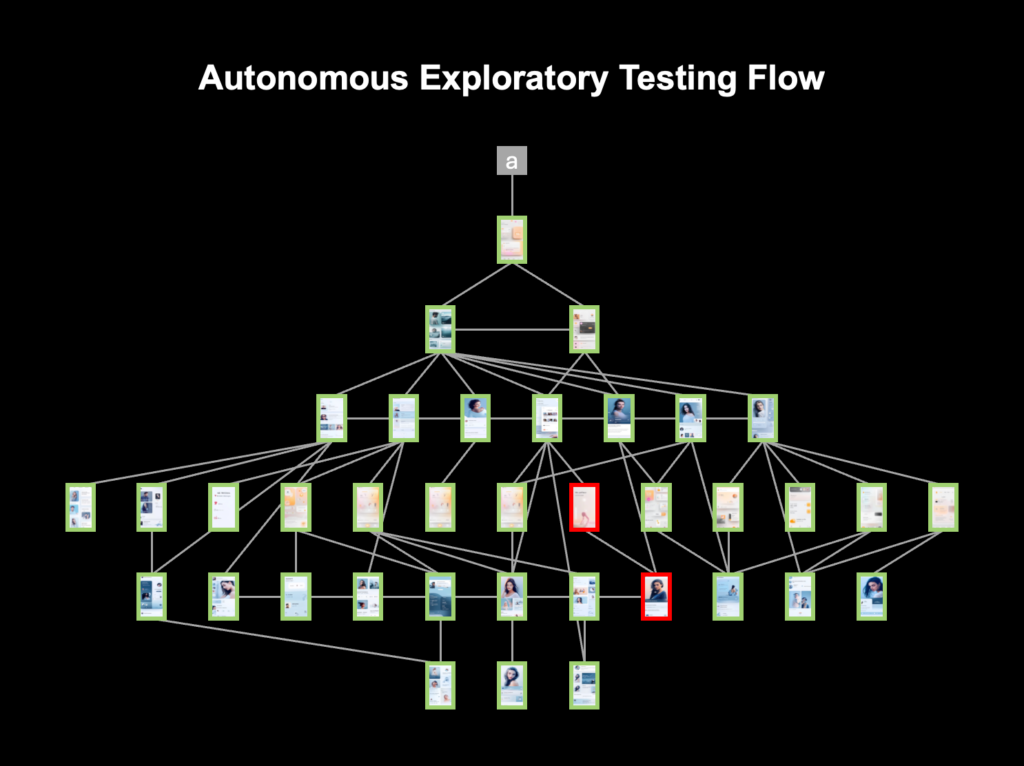
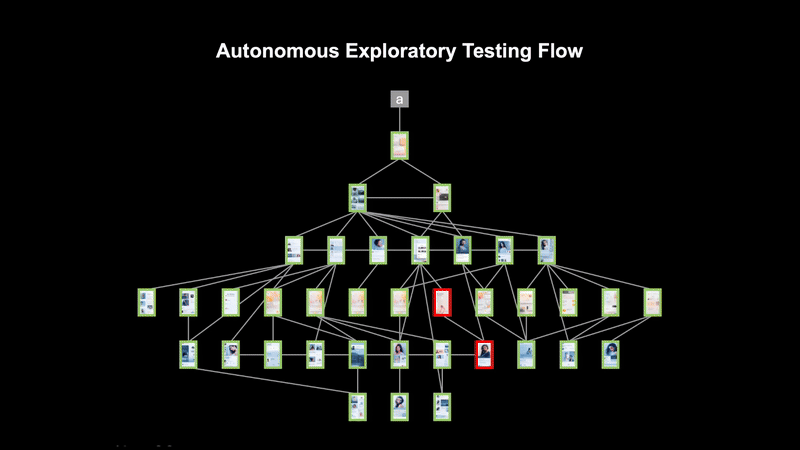
🔍 Reveal more hidden defects by Autonomous Test Path Adjustment
Apptest.ai’s Autonomous Exploratory Testing allows AI to actively explore various pages within an app, detecting unexpected issues such as force closures (FC) and application not responding (ANR)—all without the need for predefined test cases or manual automation setups. However, this approach has some inherent limitations.
For example:
✔ When a popup appears, the AI may get stuck if the button to click is hidden under the pop-up screen.
✔ Clicking on less important menu items can trigger excessive navigation paths that are unnecessary to explore.
✔ Some tests require the AI to start from a specific menu before continuing its exploration.
To overcome these challenges, Apptest.ai has introduced the Test Path Adjustment Feature for Autonomous Exploratory Testing. This functionality optimizes the AI’s navigation path, ensuring more efficient and comprehensive test coverage.
🎯 What is the Test Path Adjustment Feature?
The Test Path Adjustment Feature prevents unnecessary navigation and errors caused by inefficient exploration patterns, helping the AI take more effective test paths. Here’s how it works:
1️⃣ Force Touch Function 👋
You can specify UI elements that the AI should click on when encountering a specific screen. For instance, if a popup appears, the AI can be set to automatically click the “Close” or “Cancel” button. This prevents unnecessary navigation caused by interacting with irrelevant elements within popups and reduces wasted exploration time.
2️⃣ Ignore Function 🚫
This function allows testers to prevent AI from clicking on specific UI elements that are unnecessary or should not be interacted with. Examples include:
- Preventing the AI from clicking the “Order” buttons to avoid unintended purchases.
- Ignoring ad banners so that the autonomous test navigation stays only within the app.
3️⃣ Combining Autonomous Exploratory Testing with Scenario Testing 🔗
By integrating Autonomous Exploratory Testing with Scenario Testing, more precise exploration is possible.
For example:
- If an app requires handling message popups, advertisements, and login steps before meaningful testing can begin, Scenario Testing can handle these initial steps, and Autonomous Exploratory Testing can proceed afterward.
- Conversely, Autonomous Exploratory Testing can be performed first, followed by specific Scenario Tests to validate certain functionalities.

🚀 Main Goal: Maximizing Test Coverage
The ultimate goal of the Test Path Adjustment Feature is to maximize test coverage—ensuring that AI explores more areas efficiently and aligns with the tester’s intent.
✔ Minimizing unnecessary exploration
✔ Avoiding redundant exploration
✔ Setting efficient test paths
By leveraging the Path Adjustment Feature, testers can enhance automation reliability, detect more errors in advance, and ultimately improve app quality.
✨ Real-World Use Cases
✅ Finance Apps
If exploratory testing is needed after digital certificate login, Scenario Testing can be used together to handle the login process before starting Autonomous Exploratory Testing.
✅ E-commerce Apps
By using the Ignore Function to exclude the “Checkout” button from interactions, testers can explore shopping carts, discount coupons, and product recommendation pages without triggering actual purchases.
✅ Game Apps
The AI can be directed to claim specific rewards at certain levels or close event popups, ensuring smoother exploration.
🔗 Related Links
📌 Optimize your Autonomous Exploratory Testing paths for broader and more efficient test coverage!